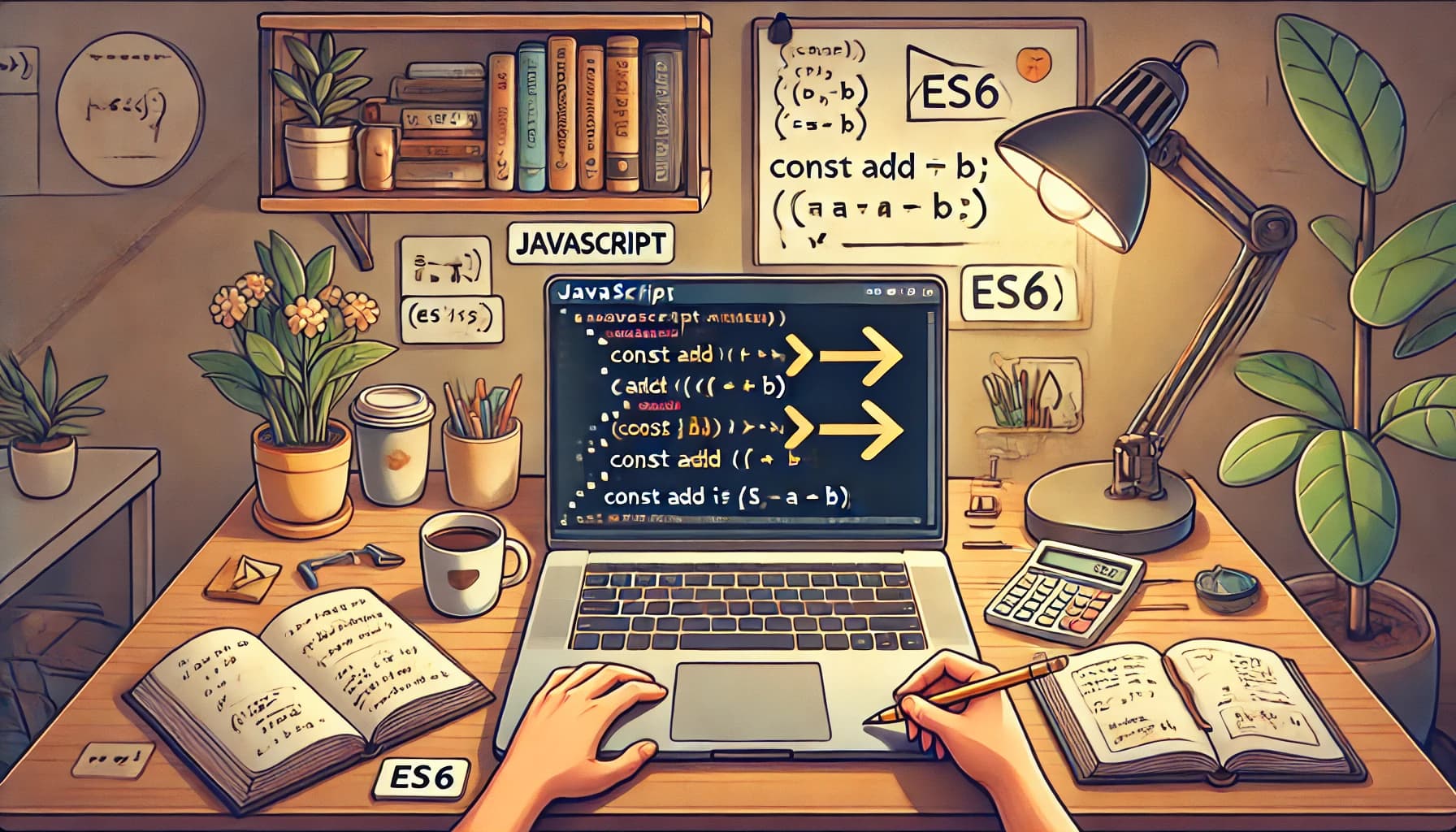Introduction
Managing complex JavaScript codebases can become overwhelming as projects grow. Maintaining organization, reusability, and scalability is essential for long-term success. Enter JavaScript modules—a feature that encapsulates code into manageable, reusable pieces. Modules enhance code structure, simplify dependency management, and promote reusability.
In this guide, we’ll explore the power of JavaScript modules, including their features, syntax, and best practices, to help you master modular JavaScript development.
Understanding JavaScript Modules
A module in JavaScript is a self-contained unit of code that bundles related variables, functions, classes, or other entities. This separation of concerns makes your codebase easier to manage, debug, and scale.
Key Benefits of JavaScript Modules
-
Encapsulation
Modules isolate code, preventing unintended access and reducing global variable conflicts. This improves code integrity and minimizes bugs. -
Code Reusability
Organizing related code into modules creates reusable components that can be shared across your application, reducing duplication and enhancing efficiency. -
Dependency Management
Modules define their dependencies explicitly, ensuring required code is available before execution. -
Improved Maintainability
Modular codebases are easier to navigate, update, and debug, making them more maintainable as projects grow.
Defining and Exporting Modules
Modules in JavaScript use the export keyword to expose specific entities (variables, functions, or classes) for use in other modules. Here's an example:
// math.js
export const add = (a, b) => a + b;
export function subtract(a, b) {
return a - b;
}
export class Calculator {
multiply(a, b) {
return a * b;
}
}In this example:
addandsubtractare exported functions.Calculatoris a class exported for external use.
Importing Modules
To use entities from a module, you import them using the import keyword.
Named Imports
Named imports allow you to import specific entities using curly braces {}:
// app.js
import { add, Calculator } from "./math.js";
console.log(add(2, 3)); // Output: 5
const calculator = new Calculator();
console.log(calculator.multiply(2, 3)); // Output: 6Default Imports
A module can export a default entity, simplifying its import:
// greetings.js
export default function greet(name) {
console.log(`Hello, ${name}!`);
}// app.js
import greet from "./greetings.js";
greet("John"); // Output: Hello, John!Default imports allow you to directly name the imported entity without braces.
Re-Exporting Modules
Modules can re-export entities from other modules, creating higher-level modules that aggregate functionality:
// utils.js
export function capitalize(str) {
return str.charAt(0).toUpperCase() + str.slice(1);
}// helpers.js
export { capitalize } from "./utils.js";Now, other modules can import capitalize directly from helpers.js.
Browser Support and Module Loaders
Modern browsers natively support JavaScript modules. However, for older browsers or specific environments, tools like Webpack or Babel can bundle and transpile your code for compatibility.
Modules use asynchronous loading, ensuring efficient performance without blocking the main thread.
Best Practices for JavaScript Modules
-
Keep Modules Small and Focused Each module should handle a specific functionality to maintain simplicity and clarity.
-
Use Consistent Naming Conventions Name modules and their exports descriptively to improve readability and maintainability.
-
Avoid Circular Dependencies Ensure modules don’t depend on each other in a circular manner to prevent errors.
-
Leverage Default Exports for Single Responsibilities Use default exports for modules that primarily export one entity.
-
Document Your Modules Add comments or documentation to clarify the purpose of each module and its exports.
Conclusion
JavaScript modules are essential for writing scalable and maintainable code. By encapsulating functionality into manageable pieces, modules promote organization, reusability, and dependency clarity. Whether you’re building a small app or a large-scale application, understanding and leveraging JavaScript modules will streamline your development process.
Start incorporating modules into your JavaScript projects and unlock their full potential today!