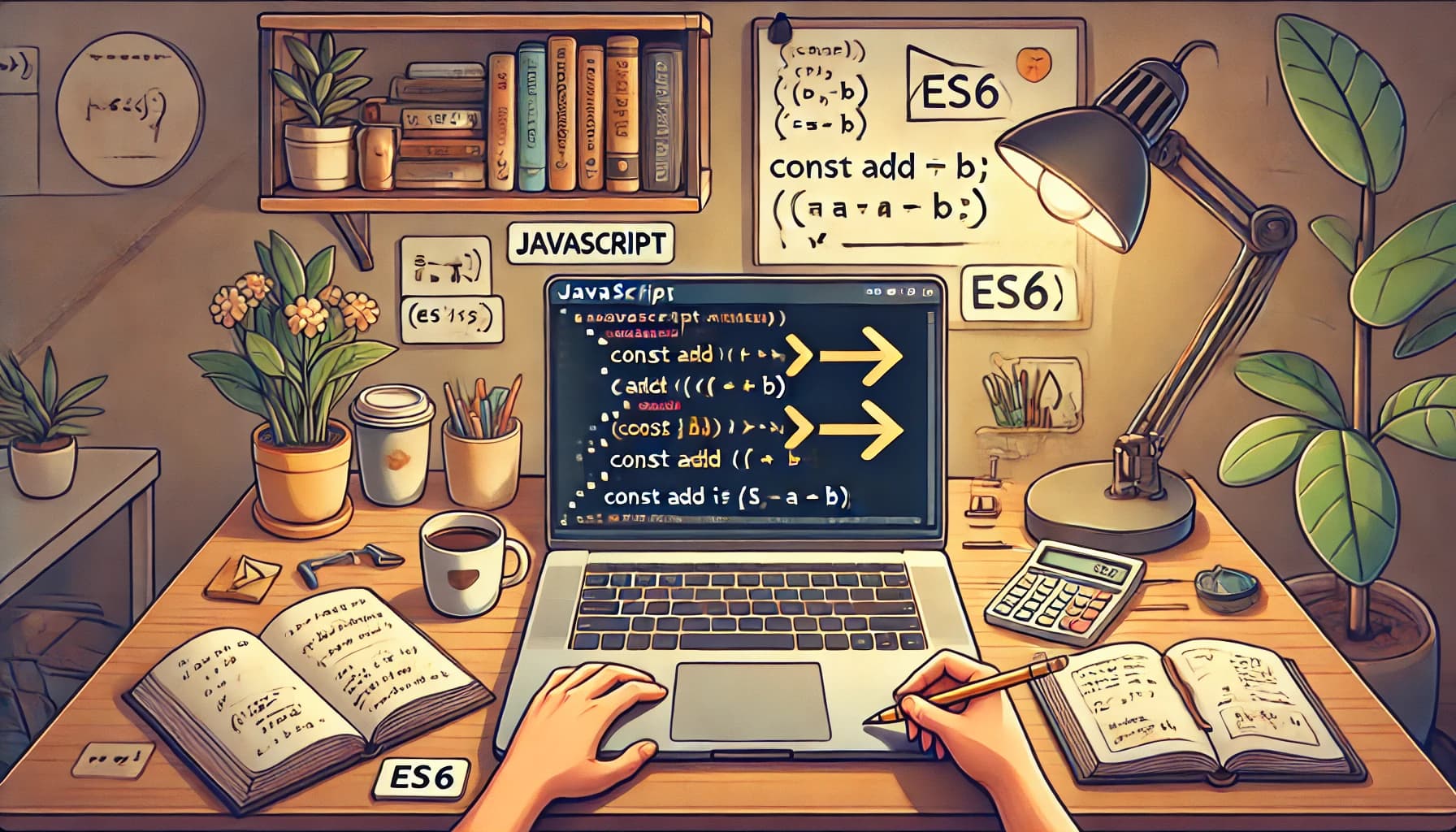Introduction
Integrating advanced analytics and tag management tools like Google Tag Manager and Google Analytics can greatly enhance your website's performance monitoring and user insights. However, ensuring the security of these integrations, especially in frameworks like Next.js, requires careful attention to Content Security Policy (CSP) configuration. This guide will walk you through a step-by-step process to securely integrate these tools while maintaining a robust CSP.
In an era where web security is paramount, striking a balance between safeguarding user data and gaining valuable insights is crucial. Content Security Policy (CSP) provides an effective mechanism to mitigate risks from malicious activities. However, integrating third-party tools like Google Tag Manager and Google Analytics with CSP can be challenging. This guide shows you how to enhance web security while maintaining functionality.
What Is Content Security Policy (CSP)?
Content Security Policy is a web security standard that helps website owners specify trusted sources for loading resources such as scripts, stylesheets, and images. By defining these trusted sources, CSP reduces the risks of cross-site scripting (XSS) attacks and unauthorized code execution.
Challenges with CSP and Third-Party Tools
Tools like Google Tag Manager (GTM) and Google Analytics are essential for monitoring website performance and user behavior. However, CSP can block the scripts these tools require. To integrate them without compromising security, specific updates to the CSP configuration are necessary.
Step-by-Step Integration
1. Update the Content Security Policy
To allow Google Tag Manager and Google Analytics scripts, update your CSP to include the following directives:
const csp = {
directives: {
defaultSrc: ["'self'"],
scriptSrc: [
"'self'",
"https://www.googletagmanager.com",
"https://www.google-analytics.com",
],
connectSrc: ["'self'", "https://www.google-analytics.com"],
imgSrc: ["'self'", "https://www.google-analytics.com"],
styleSrc: ["'self'"],
},
};Replace csp.directives in your server configuration or middleware with the updated version above.
2. Implement Nonce-Based CSP for Inline Scripts
Google Tag Manager often uses inline scripts that require a nonce (number used once) for security. Add a middleware to generate and apply nonces:
app.use((req, res, next) => {
res.locals.cspNonce = crypto.randomBytes(16).toString("base64");
next();
});Then, update your HTML template to include the nonce in the <script> tag:
<script
nonce="{{res.locals.cspNonce}}"
src="https://www.googletagmanager.com/gtm.js"
></script>3. Enable Subresource Integrity (SRI)
Use Subresource Integrity (SRI) attributes to ensure the scripts have not been tampered with. Example:
<script
src="https://www.googletagmanager.com/gtm.js"
integrity="sha384-..."
crossorigin="anonymous"
></script>Generate the SRI hash using tools like SRI Hash Generator.
4. Verify and Test the Setup
After updating the CSP and integrating Google tools, verify the setup:
- Use browser developer tools to check for blocked scripts.
- Utilize online CSP evaluators to ensure correctness.
Conclusion
Integrating Google Tag Manager and Google Analytics with a strict Content Security Policy in Next.js is achievable with careful configuration. By updating the CSP, implementing nonces, and enabling SRI, you can maintain robust security without sacrificing functionality.